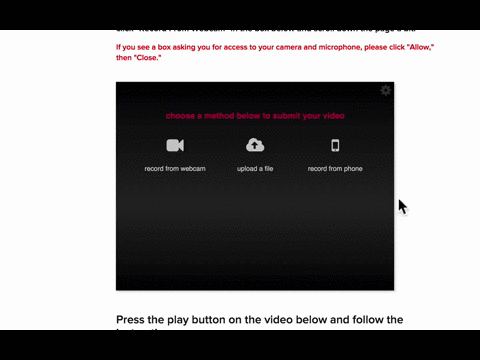You will need a pair of headphones or ear buds.
- The pair that came with your phone will work fine.Your computer needs to have a webcam
- If your computer has video chat capabilities, you should be set.If you don't have a camera on your computer, click here to use your smartphone
NOTICE
If you see a box in STEP 2 asking you for access to your camera and microphone, please click "Allow," then "Close." Here's an example:
STEP 2 - Recording
In the box below, click "record from webcam." RECORDING WILL BEGIN IMMEDIATELY.
Then scroll down and press the play button.